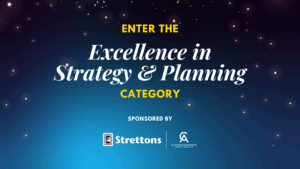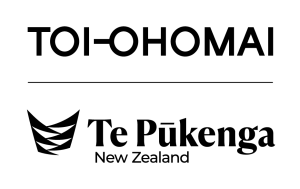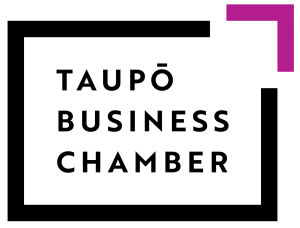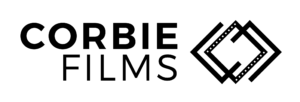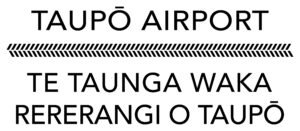How to Enter the 2025 Unison Great Lake Taupō Business Awards (Without the Panic!)
The countdown is on! Entries for the 2025 Unison Great Lake Taupō Business Awards close at 5pm on Friday 13 June, and we’ve had a flurry of last-minute questions land in our inbox. If you’re working on your entry (or about to start – we see you!), here’s everything you need to know to submit it properly and confidently.
Step 1: Choose Your Categories
Every business must complete the Excellence in Strategy and Planning category. This gives the judges an overview of how your business is run and where you’re heading.
Then, you can choose up to two more categories that reflect your business’s strengths – like Innovation, Marketing, Sustainability, Community Contribution, Employer of the Year or Emerging Business. Choose the ones where you can truly shine.
👉 Pro tip: Don’t try to enter everything. Pick the categories where you can tell a compelling story.
Step 2: Download and Complete the Entry Forms
Head to our Awards Entry Page to download the Word documents for the categories you’re entering. Fill them out directly in the template – and when you’re done, save everything as a PDF.
We know some of you are natural storytellers and others love a spreadsheet, so we’re not picky about layout – just make sure your entry is easy to read and clearly answers each question.
Step 3: Attach Supporting Documents (Optional but Encouraged)
Got examples, evidence, letters, charts, or media clippings to support your entry? Great! Just remember:
-
Supporting documents must also be saved as PDF
-
If you have more than one supporting file, please combine them into a single PDF
-
We recommend using PDFSam Basic – it’s free and easy to use
Make sure any supporting info is clearly labelled and referenced in your entry, so the judges know what they’re looking at and why it matters.
Step 4: Label Your Files Correctly
To help the judges (and our admin team!), please use this naming format when saving your files:
-
CATEGORYNAME_BUSINESSNAME.pdf– your main entry -
CATEGORYNAME_BUSINESSNAME_SUPPORTING.pdf– any extra material -
FINANCIALDECLARATION_BUSINESSNAME.pdf– the compulsory financial declaration
Example:SUSTAINABILITY_GREENPLANETNZ.pdfSUSTAINABILITY_GREENPLANETNZ_SUPPORTING.pdfFINANCIALDECLARATION_GREENPLANETNZ.pdf
Step 5: Upload Everything at Once
When you’re ready to submit, head to the submission page and upload all your PDFs at the same time. You can upload multiple files per entry, just keep in mind:
-
All files must be PDF
-
Each file size must not exceed 8MB
Once submitted, your entry is final – so double check everything before hitting upload.
Final Thoughts
The Awards are about celebrating business excellence in all its forms – whether you’re a team of two or a crew of 200. If you’re proud of what you’ve built, now’s the time to share it.
Even if you don’t walk away with a trophy, going through the entry process can give you incredible insight into your business, your progress, and your next steps. And if you do make it to the finalist stage? Get ready for one epic night of celebration.
Still unsure? Check out our on-demand webinars or book a spot at one of our mentor drop-in sessions.
Now… get cracking. We can’t wait to read your story.
#UnisonTaupoBusinessAwards #BusinessWithHeart #EnterNow